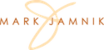Once you have successfully purchased the course, your username and password were sent to the email you used in the checkout process. If you cannot find that email, enter a ticket and we will get back to you with the information.
Next, go to your account page at https://markjamnik.com/my-account/ and log in. You must be logged in to access your course.
Next, go to the course page at http://markjamnik.com/courses/story-selling/. This is the course main page. Set a bookmark in your browser if you like so it's easy to return. You should see each unit title as a link and a gray dot (unit has yet to be completed) to the right of the unit title. See figure 1.

Figure 1. What you see for the Story Selling course when you are properly logged in.
Next, click on a unit title to view that unit.
If you are not logged in, then you will see figure 2. Notice the unit titles as plain text. In this case, you should go to https://markjamnik.com/my-account/ to log in and go back to the course page.